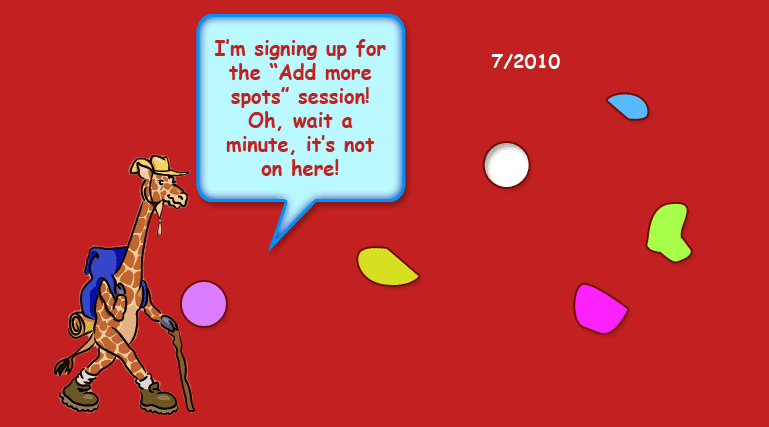PLEASE CLICK on the "ONLINE SCHEDULE" at the top of this page
Then hover and click on "INTERACTIVE" button to see a full list of our programs and their details.
Click on the Activity Hero link on this page if you have an account with them
or register through our PayPal service where you see the "BuyNow" button below.
IF this option does not work pay for any class on PayPal by going to https://www.paypal.me/ComputerKidsClubDE